



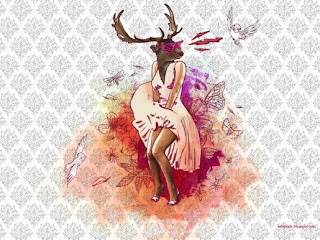.jpg)




 {TO DOWNLOAD WALLPAPER}
{TO DOWNLOAD WALLPAPER}- Click on pic of your choice to be taken place where it is downloaded.
- After you save it to your computer, you can just open "Windows" file that you placed picture in and right click it
- Go to "Set as Desktop Background" and your desktop wallpaper will be set
- They might give you an option to "Tile", "Center" , or "Stretch". You should download the highest width, that way you can "Center" the image on your screen without any pixelation or distortion.(Anything in the thousands ex..1280x1000 pixels...should be good)

.png)
 By
By  6:52 AM
6:52 AM









These are nice...that moldy one is adorable
ReplyDelete